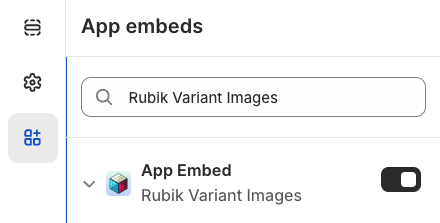If you prefer to enable the app manually via Shopify’s theme customizer:
Manual activation process:
- Go to Shopify Admin > Online Store > Themes > Customize (for your chosen theme).
- In the editor, click on App Embeds in the left-hand sidebar.
- Locate Rubik Variant Images in the list.
- Toggle the switch to ON.
- Click Save (top right corner).
That’s it! Rubik is now active and will respond to variant selections on your store’s product pages.
🛠️ You can return here anytime to disable or re-enable the app as needed.