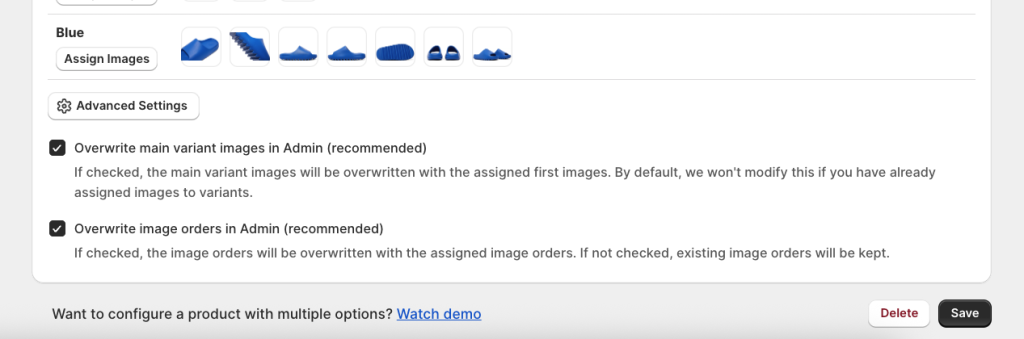Rubik allows you to set the exact order in which images appear for each variant.
Steps:
- Open a configured product.
- Click Assign Images for a specific variant.
- Drag images left or right to reorder them.
- The first image in the list will be used as the default variant image.
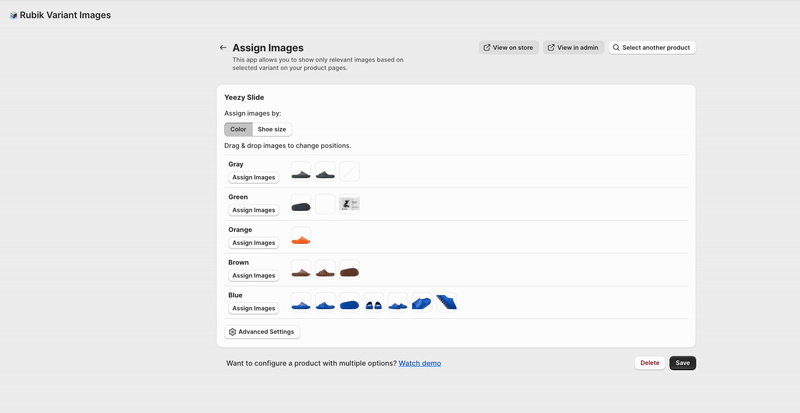
Overwrite image orders in admin option should be enabled on “Advanced Settings”.