How to Bulk Delete Products in Shopify – Fast, Filtered, and Fully Automated with CS ‑ Bulk Delete Products
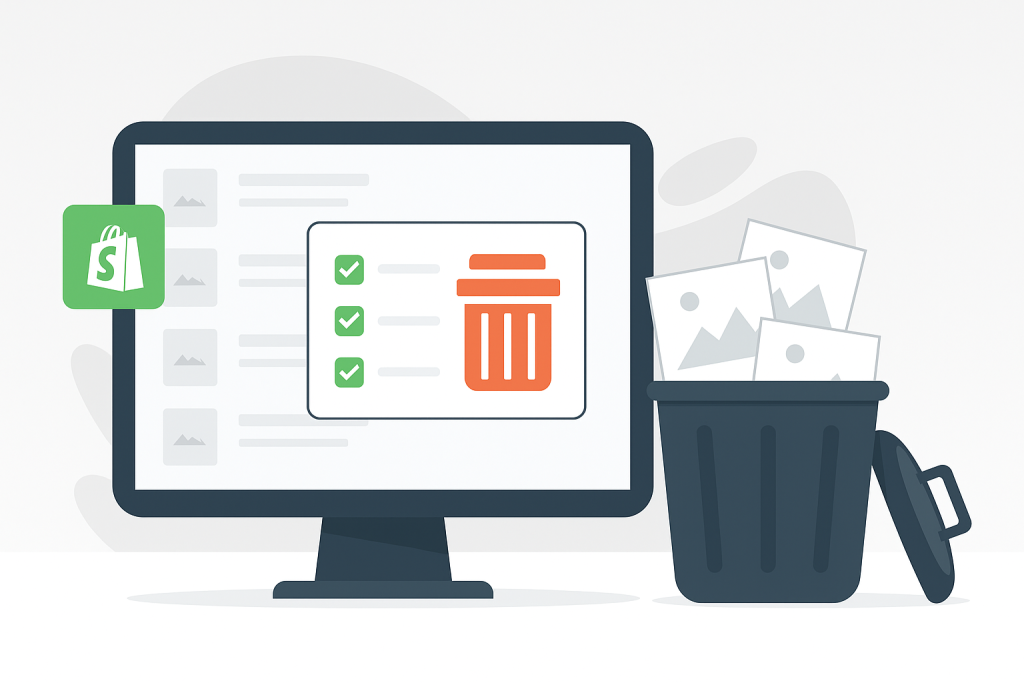
Managing your Shopify inventory shouldn’t be harder than it needs to be. Yet when it comes to deleting products in bulk, Shopify doesn’t provide a built-in way to mass delete products based on specific criteria like stock level, vendor, or collection.
Manually deleting products page by page is not only time-consuming but also incredibly frustrating—especially during large catalog cleanups or seasonal transitions.
That’s why we built CS ‑ Bulk Delete Products, the easiest and most powerful way to batch delete Shopify products based on your own rules.
Why You Might Need to Mass Delete Products
Whether you’re:
- Resetting a store for a relaunch,
- Removing discontinued or out-of-season inventory,
- Clearing out sold out variants,
- Deleting sample or test products,
- or simply decluttering your catalog…
…doing it manually is a waste of your time and energy.
Meet CS ‑ Bulk Delete Products
CS ‑ Bulk Delete Products is a powerful Shopify app designed to help you safely and efficiently bulk delete products or product images in just a few clicks—without risking data errors or losing control over the process.
Key Features
- Mass Delete Products Based on Filters
Choose from product status (active/draft/archive), stock level, vendor, collection, or creation date. - Delete Sold Out Products or Variants
Instantly remove out-of-stock SKUs or variants based on your filters. - Batch Delete Product Images
Don’t just delete the product—clear out its images too for a clean file structure. - Start and Track Deletion Jobs in Real-Time
Launch a bulk deletion process and monitor its progress live with in-app logs. - Archive Instead of Deleting
Prefer to keep records? You can archive instead of delete, so products remain hidden from customers but accessible to you. - Save Hours of Work
What takes hours manually now takes minutes—perfect for stores with large catalogs.
When Should You Use CS ‑ Bulk Delete Products?
- At the end of a season or sales campaign
- After importing test/demo products
- When cleaning up discontinued items
- To reset inventory before a major store redesign
- During a migration between suppliers or platforms
How It Works
- Install the app from the Shopify App Store
- Apply filters (e.g., sold out, vendor, or collection-based)
- Choose what to delete: products, variants, or just product images
- Start the job and monitor it in real-time
- Sit back while your product catalog gets cleaned up automatically
No CSVs, no manual deletions, no wasted time.
Time to Clean Up Your Catalog?
If you’re tired of deleting products one by one, this app is for you.
👉 Bulk Delete Products on Shopify with CS ‑ Bulk Delete Products


