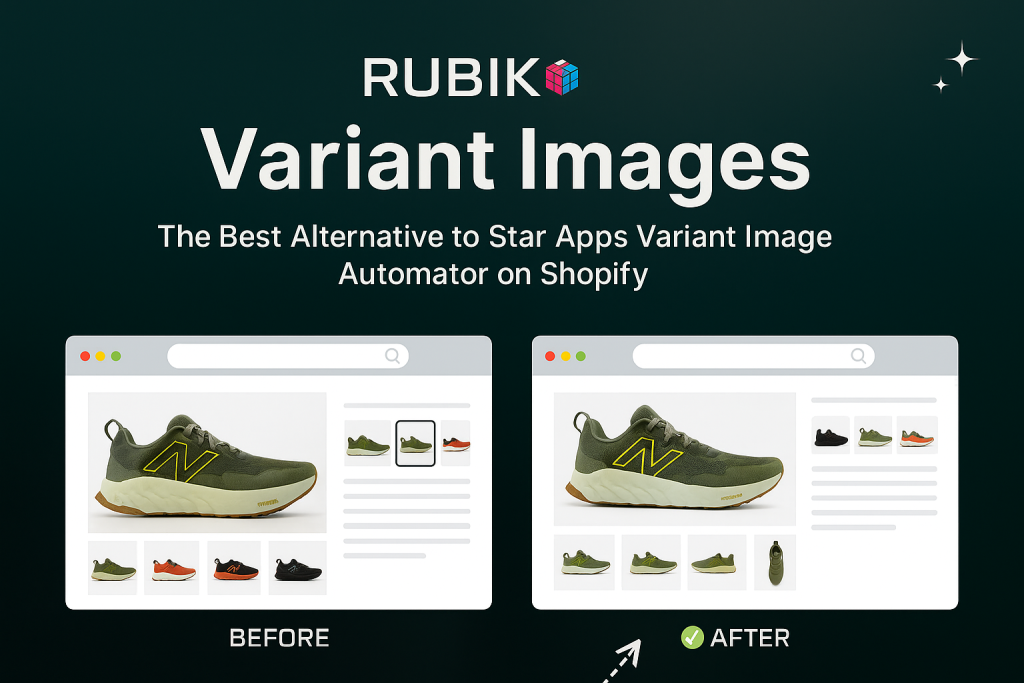Displaying the right images for the right variant is essential for improving user experience and increasing conversions on any Shopify store. Many merchants use apps like SA Variant Image Automator to show only the relevant images when a variant is selected. If you’re exploring other options that offer a visual interface, advanced logic, and seamless […]
Building a High-Converting Product Page on a Horizon Theme
Shopify’s Horizon themes are fast, mobile-optimized, and designed for clean visual experiences. But if your product has multiple variants like colors or sizes, you might notice a common issue: all product images are shown, even the irrelevant ones. This can create a cluttered product page and confuse your customers. In this guide, we’ll walk you […]
Best Way to Show Variants as Separate Products on Shopify – Stamp Variants on Collection App
Managing product variants in Shopify can be frustrating — especially when all variants are grouped under a single product and you want them to show up individually in collection or search pages. If you’re looking for a solution to display variants as separate products, Stamp ‑ Variants on Collection is one of the best apps […]
How to Show Only Relevant Images Based on Variant Selection in Shopify Horizon Theme and Hide Unselected Variant Images
Shopify’s Horizon themes are clean and fast, but still show all product images by default — even ones unrelated to the selected variant. If you want to show only the images that match the selected variant and hide the rest, here’s the easiest way to do it. The Problem Let’s say you sell a hoodie […]