Top 10 Shopify Product Variant Swatch Apps and Alternatives in 2025
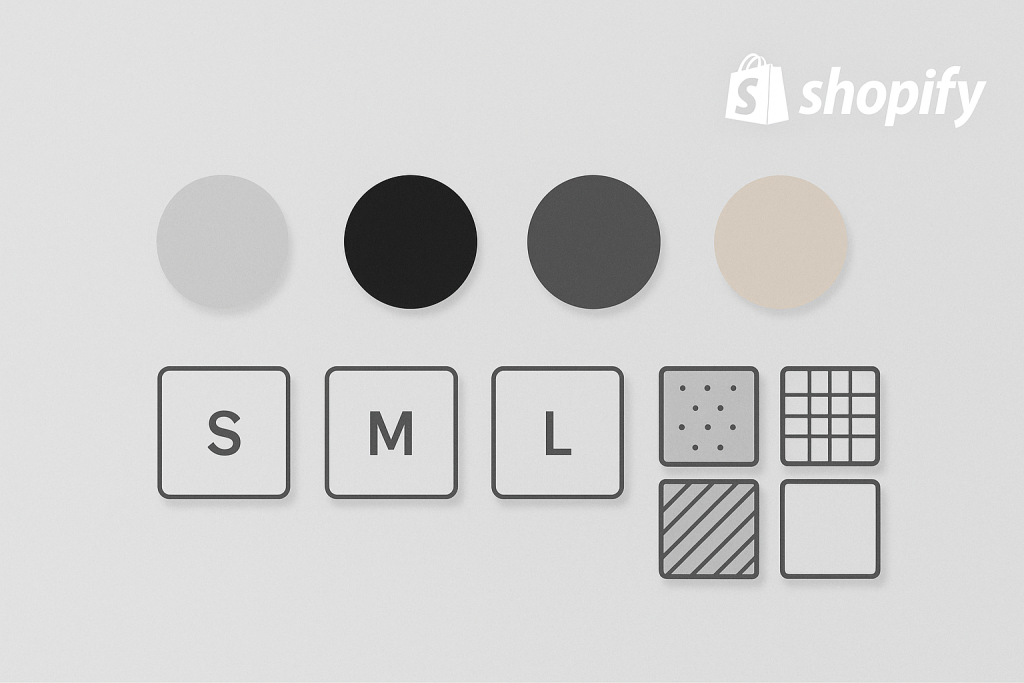
Shopify store owners know that product variant swatches – those clickable color circles, image thumbnails, or texture samples – can dramatically improve the shopping experience. Instead of clunky dropdowns, swatches let customers see color, material, or style options at a glance, leading to higher engagement and conversions. In 2025, there’s a rich selection of apps (both free and paid) to add variant swatches to your Shopify product pages (and even collection pages), as well as some native theme or code solutions. This comprehensive guide will highlight the top 10 Shopify apps for variant swatches (including key features, pricing, and pros/cons) and also explore alternative no-app methods. We’ve done the keyword research – targeting popular searches like “best Shopify color swatch app 2025”, “free Shopify variant swatches”, and “how to add color swatches in Shopify without app” – to ensure this article answers your questions with authoritative detail and SEO-optimized clarity.
Before diving in, it’s worth noting why variant swatches matter. Swatches create a more visual, user-friendly interface for product options, which can boost conversion rates by helping shoppers find the exact variant they want quickly. Many Shopify themes do not natively support swatches (or have limited styling), and Shopify’s default limits (3 options and 100 variants per product) can be restrictive. The apps below not only enable beautiful color/image swatches but often also unlock features like unlimited variants, variant image galleries, conditional logic, and more – effectively overcoming Shopify’s basic limitations. Whether you run a fashion boutique with dozens of color choices or a furniture store with fabric swatches, these apps and solutions will help you deliver a professional, visually appealing shopping experience.
Quick Comparison: Top 10 Shopify Variant Swatch Apps in 2025
To help you scan the options, here’s a quick comparison table of the top 10 variant swatch apps (with their pricing and key features):
| App (Developer) | Pricing | Key Features | Rating (Reviews) |
|---|---|---|---|
| Globo Product Options (Globo) | Free plan; Paid from $12.90/mo | Unlimited variants, 2-color & image swatches, conditional logic | ★4.9 (3,265+ reviews) |
| Swatch King (StarApps) | Free dev plan; Paid from $5/mo | Color/image swatches on product & collection pages, group products as swatches, hide out-of-stock | ★4.9 (1,900+ reviews) |
| King Product Options & Variant (Best) | Free (forever) | Unlimited options (no 100-variant limit), supports color & image swatches, templates, conditional logic | ★4.8 (650+ reviews) |
| Infinite Product Options (HulkApps) | $12.99/mo (7-day free trial) | Color swatches, custom text/number fields, engraving & monogram options, conditional logic | ★4.8 (3,930+ reviews) |
| Variant Option Product Options (Relentless Apps) | Free plan; Paid from $9.99/mo | Color & image swatches, multi-select checkboxes, price add-ons, conditional logic | ★4.6 (1,086+ reviews) |
| AvisPlus Product Options (AvisPlus) | Free plan; Paid from $12/mo | 30+ option types (text, file, color swatches), price add-ons & bundles, in-cart editing | ★4.9 (1,500+ reviews) |
| OPTIS Product Options (OPTIS) | Free (100% free app) | 18+ option types (incl. swatches), unlimited variants, cart page option editing, email confirmations | ★5.0 (1,456+ reviews) |
| Tepo Custom Product Options (Tepo) | Free plan; Unlimited at $19.99/mo | 25+ option types, bundle products as variants, image/color swatches, Shopify discount integration | ★4.9 (650+ reviews) |
| Advanced Product Options (APO) (Mageworx) | Free plan; Paid plans available (14-day trial) | 17 option types (color swatches, dropdowns, etc.), dynamic pricing based on options, add-on product bundling | ★4.9 (200+ reviews)* |
| Product Options & Customizer (Product Customizer) | Free plan; Paid from ~$8.99/mo | Unlimited custom options, image & color swatches support, bulk apply option templates, add-on pricing | ★4.8 (1,000+ reviews)* |
*Ratings/reviews for APO and Product Customizer are approximate as of early 2025 (APO is a newer offering). All others are based on Shopify App Store figures.
Now, let’s dive deeper into each of these apps to understand what makes them stand out for adding variant swatches and more.
1. Globo Product Options, Variant & Color Swatch
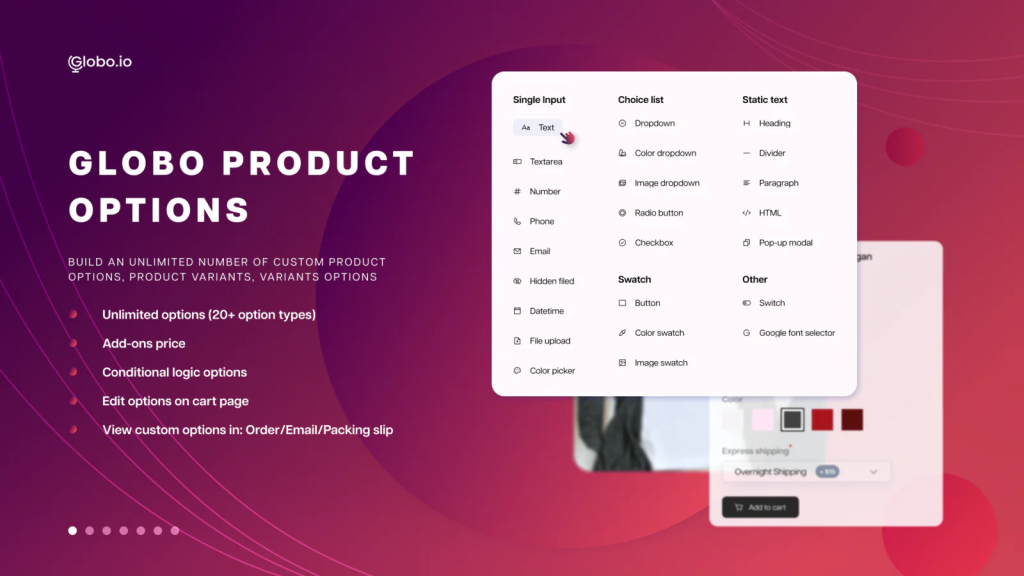
Globo Product Options lets you build unlimited custom variant options (color swatches, image swatches, text inputs, etc.) with advanced features like conditional logic and add-on pricing.
Globo Product Options (by Globo) is a powerful all-in-one product variant app that includes robust color swatch features. It’s designed to overcome Shopify’s basic limits by allowing unlimited options and variants (20+ option types) and displaying them in an attractive way. Notably, Globo’s app can show variant swatches on product pages, collection pages, and even the homepage, so customers can select colors or styles without needing to go into each product. This includes support for dual-color swatches (useful if a product variant combines two colors/patterns). When a customer selects a swatch, the app can automatically update the main product image gallery to the corresponding variant images, creating a seamless experience.
Key Features:
- Color & Image Swatches: Display variants as color blocks or custom images instead of dropdowns. You can even upload your own swatch images/icons for unique options.
- Unlimited Variants & Options: Bypass the 3 option / 100 variant Shopify limit easily. Create as many variant combinations as needed for your products (great for stores with lots of styles or sizes).
- Conditional Logic & Add-ons: Show or hide options based on previous selections (e.g. show a “Size” option only after a color is chosen) and charge extra for certain add-ons or upgrades.
- Edit Options in Cart: Let customers edit their chosen variant options directly from the cart page, reducing friction if they change their mind.
- Global Option Templates: Set up option sets and apply them across multiple products to save time (e.g. one swatch set for all T-shirts).
Pricing: Free plan available (great for trying basic features). Paid plans start around $12.90/month for the full feature set. The free tier is generous for small stores, while premium unlocks conditional logic and other advanced tools.
Use Case: Globo’s app is recommended for larger stores or Shopify Plus merchants that need extensive product customization. If you have a wide catalog with many variant combinations (fashion, decor, etc.), Globo gives you the flexibility to present them beautifully with swatches while also handling complex pricing or logic. The interface is user-friendly given how much it can do, and reviews praise the support team for their quick assistance.
2. Swatch King: Variant Options by StarApps
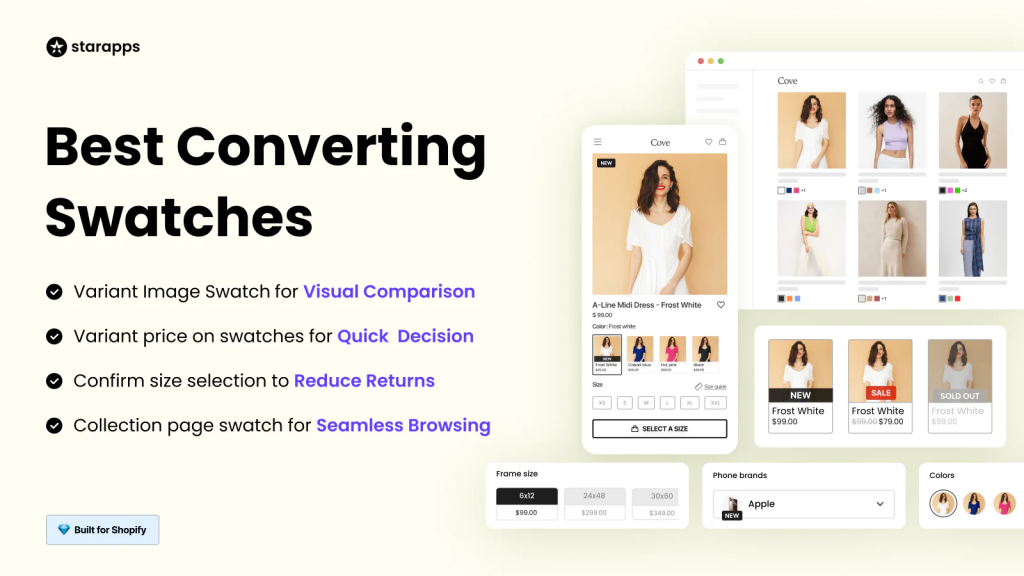
Swatch King by StarApps Studio showcases variant swatches on product and collection pages, and even lets you group separate products together as swatch options (ideal for showing a set of products as color variants of one another).
Swatch King (by StarApps Studio) is a dedicated variant swatch app that has become one of the most popular in its category. It’s often lauded as a “one-stop solution” for replacing Shopify’s traditional variant selectors with visually rich swatches. One standout feature is the ability to link separate products as variants: for example, if you have each color of a shoe as a separate Shopify product, Swatch King can connect them so they appear as color swatches on one product page. This is great for SEO (each color can have its own product page) while still offering a unified swatch selection for shoppers – something that normally requires clever workarounds.
Key Features:
- Rich Color, Image, and Variant Swatches: Display any option (color, pattern, material, etc.) as a swatch on product pages. You can upload custom images or specify HTML color codes for accuracy. Swatch King also supports showing swatches on collection/search pages for quick variant previews.
- Group Products as Variants: Treat separate products as variant swatches of a “parent” product. This helps exceed the 100-variant limit and keeps product pages cleaner. It’s done in a way that prevents Shopify’s usual issue of auto-selecting a default variant – the app can force the customer to actively choose a variant (preventing accidental purchases of a default).
- Hide or Cross-Out Out-of-Stock Options: Automatically handle sold-out variants by hiding them or marking them clearly (so customers don’t get frustrated selecting an unavailable option).
- Bulk Import/Export: If you have many products, you can manage swatches via CSV to save time, and even migrate from another swatch app easily.
- Integration & Customization: Highly customizable to fit your theme’s design, with options to adjust swatch shape, size, and style. It also integrates with multi-language apps for translating variant names, and other Shopify apps, ensuring compatibility in a larger tech stack.
Pricing: Offers a Free plan for Shopify Partners/dev stores, but for live stores pricing starts at ~$5/month and scales with feature tiers up to around $99.99/month for enterprise use. All paid plans come with a 30-day free trial. The pricing structure makes it affordable for small stores (the lower tier covers core swatch features), while larger stores with extensive needs can opt for higher tiers.
Use Case: Swatch King is ideal for fashion and apparel stores, or any shop where visual variants are crucial (beauty products, accessories, etc.). Merchants often choose Swatch King for its ease of use and robust capabilities – many reviews highlight that it “just works” for linking variants and improving the product page UX. If you want an app laser-focused on swatches (with extras like product grouping), this is a top pick.
3. King Product Options & Variant (BEST)
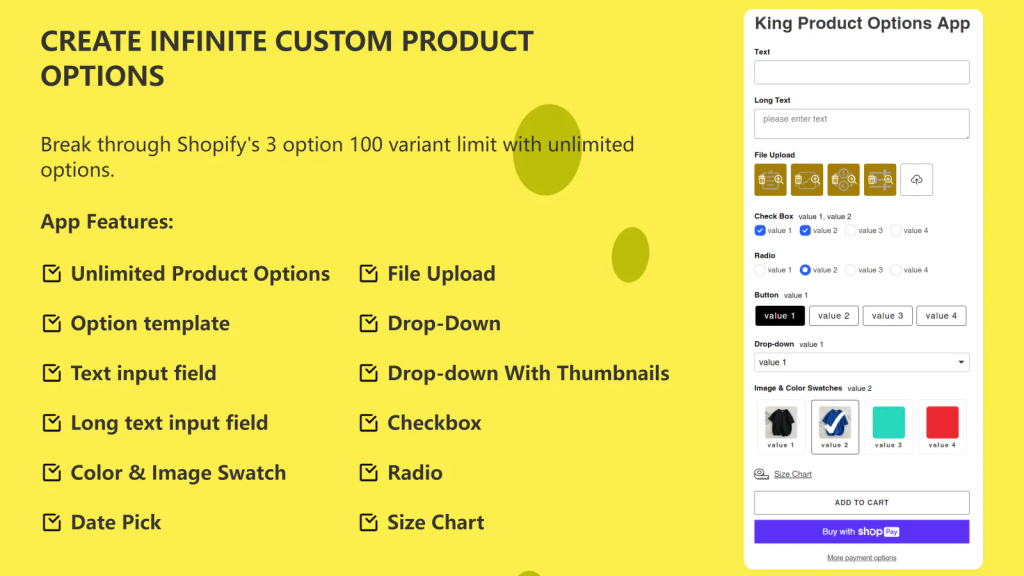
King Product Options & Variant (by Best) is a highly popular app primarily because it offers a rich feature set completely for free. This app positions itself as a forever-free solution for adding unlimited product options and variant swatches to your store. Despite the zero price tag, it includes advanced capabilities that rival many paid apps, making it a favorite especially among new or budget-conscious store owners.
Key Features:
- Unlimited Options & Swatches: Add as many variant options as you need (no 3-option limit), and use color swatches, image swatches, buttons, checkboxes, radio buttons, file uploads, date pickers, etc. as input types. The app supports color & image swatches out-of-the-box for your product options.
- Templates for Options: Create option sets (templates) and apply them across multiple products to save time. This is useful if many products share the same set of variant choices (like size or color lists).
- Conditional Logic: Even as a free app, it supports showing/hiding options based on prior selections – a feature usually reserved for paid tiers elsewhere. For example, if “engraving: yes”, then show an input box.
- Customization & Styling: Offers flexibility to style the options (fonts, layout) to match your theme. It also supports various input enhancements like a Google Font picker, pop-up for long option descriptions, etc..
- No-Code Installation: Installs seamlessly on most themes without needing to manually edit theme code. It’s Built for Shopify and regularly updated to support new themes.
Pricing: Completely Free. According to the developers, it “will be free forever”. There are no hidden costs or upsells – a remarkable value given the functionality. (Do note, however, that being free, support might be slightly slower than paid apps, but most reviews indicate the support team is responsive and helpful.)
Use Case: Perfect for merchants who need a cost-effective way to implement swatches and custom options. If you’re just starting out or running a small store, King Product Options gives you enterprise-grade features at no cost. It’s also a good backup if you’re testing the waters with variant customizations before committing to a paid solution. Many users are surprised by how much this free app can do – from color swatches to conditional logic – making it a great first try for variant swatches in 2025. Just keep in mind it’s a general product options app, so the interface may be a bit more utilitarian than some premium apps, but it definitely covers the essentials (and then some) for swatches.
4. Infinite Product Options by HulkApps
Infinite Product Options (by HulkApps) is a veteran in the Shopify app space. It’s a paid app known for reliability and a broad feature set, allowing merchants to create advanced product options including color swatches as well as custom text fields, upload fields, and more. With nearly 4,000 reviews on the app store, Hulk’s Infinite Options is a proven solution, particularly for merchants who need to offer a wide array of customization on their products.
Key Features:
- Various Option Types: You can add text inputs, number inputs, dropdowns, checkboxes, color swatches, image swatches, and more to your product pages. For instance, replace a variant dropdown with color swatch buttons, or offer engraving text fields alongside the swatches for a ring.
- Personalized Products: The app supports things like engraving or monogramming options – e.g., a shopper can choose a t-shirt color (via swatch) and then enter custom text or upload an image. This makes it popular for personalized gift stores and print-on-demand products.
- Add-on Pricing (Upsells): You can set certain options to add extra cost. For example, selecting a premium color or material via a swatch could add $5, or adding a gift box option adds $3. These add-ons are managed seamlessly in the app.
- Conditional Logic: Only show relevant options based on selections to keep the experience clean (similar to other apps, e.g., if “Gift wrap: yes” then show wrap color swatches).
- Bulk Apply & Manage: Create option sets and apply them to many products. Infinite Options also has features for bulk editing options and even importing options via spreadsheet, which is handy for stores with large catalogs.
Pricing: Unlike some others on this list, Infinite Product Options is a paid-only app (no permanent free plan). It costs around $12.99/month flat (with a free trial period to test it out). While not the cheapest, the price is straightforward and includes all features – which means no tiered limitations.
Use Case: HulkApps’ solution is recommended for merchants who need reliability and support for heavy customization. Its long track record means it’s been refined to work with many themes and edge cases. If your store has a high order volume and you plan to utilize a lot of custom variant features (including swatches) without worrying about hitting limits, Infinite Product Options is a solid investment. Many fashion and apparel brands, as well as stores offering product bundling or engraving, use this app. The user reviews often mention improved average order value through upsells and the ability to manage complex variant combinations more efficiently.
5. Variant Option Product Options by Relentless Apps
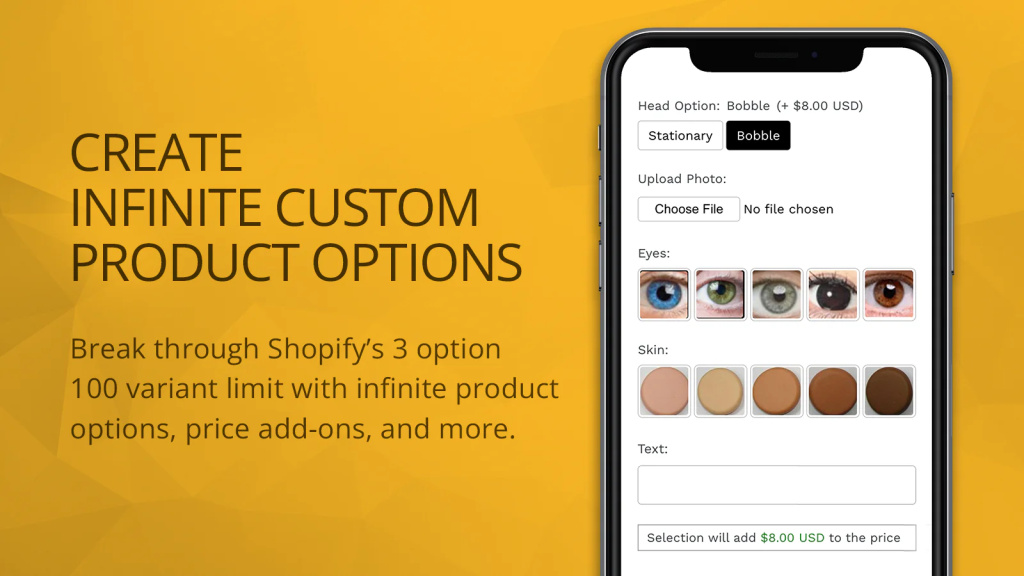
Variant Option Product Options (by Relentless Apps) is another popular all-in-one variant customizer that especially shines for its simplicity and focus on essential features. Relentless Apps is known in the Shopify community for a suite of variant-related apps (like image swappers and description tabs), and this flagship product options app brings together a lot of functionality, including variant swatches.
Key Features:
- Unlimited Variants & Options: Create more than 100 variants and more than 3 options per product easily. This app ensures you’re not limited by Shopify’s default variant cap.
- Multiple Swatch Types: Supports color swatches and image swatches for variants out of the box. For example, if selling a shirt, you can show fabric texture images as swatches or simply color blocks. It also supports other input types like dropdowns, text boxes, radio buttons, etc. in case you need a mix of variant styles.
- Price Add-ons: Charge extra for certain options (like XXL size or gift packaging) using the app’s price addon feature. This can help increase revenue per sale.
- Multi-Select & Checkbox Options: One feature that stands out is the ability to allow multi-select options. For instance, a customer could select multiple accessories or ingredients (checkbox style) in one product – something default Shopify can’t do.
- Inventory Display & Sold-out Alerts: The app can show which variants are in stock vs sold out, right on the swatch or option selection (e.g., graying out or strikethrough on out-of-stock swatches).
- Clean Aesthetic & Mobile Friendly: The swatches and option selectors are designed to look clean and modern, and they are responsive on mobile devices – important since many shoppers will be on phones.
Pricing: There’s a Free plan available (likely with some feature or product limits), and paid plans starting from $9.99/month up to around $19.99/month for the full suite. The free tier is a good way to test basic swatch functionality (possibly limited number of options or no price add-ons on free). Most serious stores will end up on the $9.99 or $19.99 plan to unlock conditional logic and other advanced needs.
Use Case: This app is recommended for stores with moderately complex options that want an easy-to-use interface. It’s particularly popular with merchants who have custom products or made-to-order items, thanks to features like multi-select and text fields. Reviews often highlight that it “handles complex product selections without hassle”, indicating that even if you have lots of options, the user experience remains smooth. If you need a balance between advanced features and an intuitive UI, Relentless Apps’ solution is a great middle-ground – plus their background in variant management means the app plays nicely with other Shopify features and has solid support.
6. AvisPlus Product Options & Variants
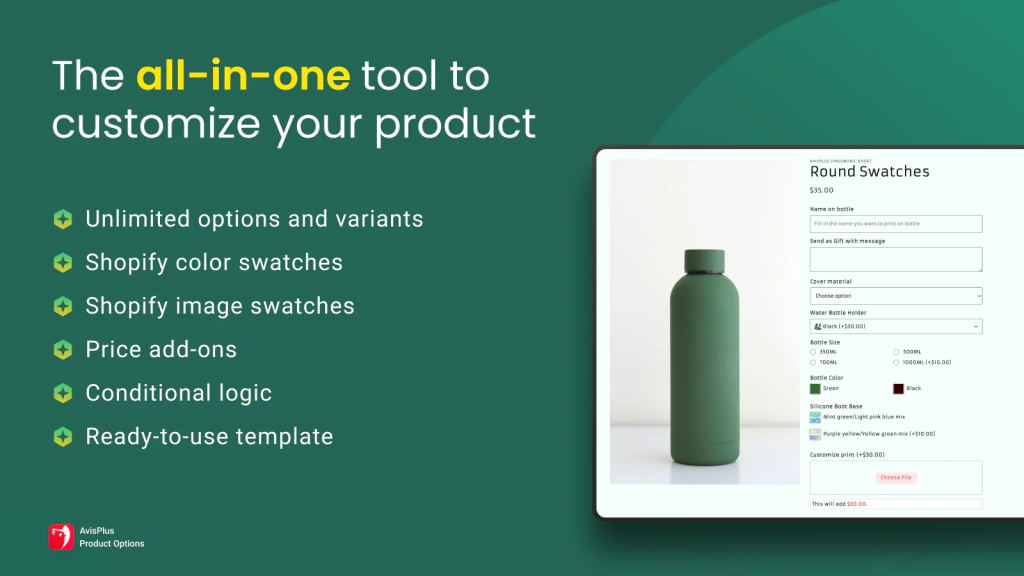
AvisPlus Product Options is a rising star among product variant apps, known for a generous feature set and strong customer support. It’s branded as “Avis Product Options, Variants” on the app store. AvisPlus offers a mix of free and paid functionality, with a focus on being merchant-friendly (their team is very active in assisting users). It supports variant swatches alongside a plethora of other option types.
Key Features:
- 30+ Option Input Types: This app probably supports every kind of option you might want: color swatches, image swatches, text inputs, number inputs, dropdowns, checkboxes, radio buttons, file uploads, date pickers, font pickers, and even things like text display blocks for instructions. For swatches, specifically, you can easily configure color pickers or image thumbnails to represent variant choices.
- Advanced Customization & Display: You can customize the appearance of swatches (size, shape, etc.) and even add things like a tooltip or description to each variant if needed. The app is mobile-responsive and allows for custom CSS for further styling.
- Conditional Logic & Dynamic Pricing: Similar to others, show/hide options based on selections and set extra charges for certain selections. AvisPlus also supports creating bundle deals or linking options to add-on products to boost average order value.
- Sync with Orders and Themes: One notable feature – the custom options selected by customers are synced to order details, emails, and even packing slips. This means if a customer selects a swatch for “red color + gift wrap”, all that info flows through to your order management and customer notifications without special handling.
- Bulk Actions and Import/Export: Manage large numbers of product options efficiently with bulk apply and CSV import/export. This is useful for stores with many products that share option sets.
- Strong Support & Updates: The AvisPlus team is known for being responsive. Many reviews mention quick help and even minor customization help from their support. They also roll out updates regularly, keeping up with Shopify changes.
Pricing: Free plan available, which includes a lot of core features (possibly unlimited options and basic swatches at no cost). Paid plans range from about $12/month up to $59/month for higher-tier features or larger usage. The higher tiers might include priority support or features like option templates and bulk operations. For many small businesses, the free plan might suffice, making AvisPlus a very appealing option to start with.
Use Case: AvisPlus Product Options is excellent for custom product sellers, print-on-demand shops, and any store needing a versatile yet user-friendly swatch solution. It’s used by stores that require not just swatches but also other custom inputs (like personalized text or uploaded images) – for example, a handmade jewelry shop offering birthstone color swatches and an engraving text box. The combination of swatches and other options in one app is very convenient. Moreover, if top-notch support is important to you, AvisPlus has that reputation – merchants often note that issues or questions are resolved quickly by their team. Overall, this app provides a lot of value and flexibility, which is reflected in its near-perfect rating on the app store.
7. OPTIS Product Options & Variant

OPTIS Product Options is a fully free app (as of 2025) that has gained a lot of traction due to its zero-cost model and robust capabilities. With a perfect 5.0 rating and over 1,400 reviews, OPTIS proves that you don’t always have to pay to get premium features. It supports variant swatches and much more, aiming to let you “Customize Without Limits.”
Key Features:
- Unlimited Product Variants: OPTIS lifts all restrictions – add unlimited variant options and values to your products. Ideal for stores that have a wide array of product configurations (print-on-demand, personalized goods, etc.).
- 18+ Option Types: This includes color swatches, image swatches, text fields, checkboxes, file uploads, dropdowns and so on. Essentially, anything you need to collect from the customer, you can. Swatches are easy to set up and can be displayed on both product and collection pages.
- Conditional Logic: Show dynamic choices – only the relevant swatches or fields appear based on what the user has already selected (to avoid overwhelming them).
- Cart Page Editing & Option Display: Customers can view and edit their selected options in the cart, and you as the merchant can see the chosen swatch values in the order confirmation, emails, etc.. This transparency helps avoid mistakes.
- Polished UI & Fast Load: The app touts an optimized, fast-loading script so that having all these options (including image swatches) doesn’t slow down your page. The design of the option interface is modern and integrates well with Shopify themes.
- Support & Updates: Even for a free app, OPTIS has a professional support team (as reflected by many user reviews). They also frequently update the app with new features and improvements, keeping it on par with paid competitors.
Pricing: 100% Free. There is no paid plan at the moment – all features are included for all users. This is a huge draw, though one should always keep an eye out if the developers introduce premium tiers as the user base grows (currently, they seem committed to a free model, possibly monetizing via other means or services).
Use Case: OPTIS is a no-brainer choice for budget-conscious store owners or anyone who wants to experiment with variant swatches and custom options without any financial commitment. It’s especially useful for print-on-demand (POD) and personalized product stores – for instance, a custom sneaker shop could use OPTIS to offer color swatches for each part of the shoe, text inputs for initials, and file uploads for custom graphics, all in one place. The app is also scalable: whether you have 10 products or 10,000, unlimited options are supported. Merchants praise the app’s professional and reliable support despite being free, and how it “boosts professionalism” by adding confirmation steps for options (ensuring no detail is missed in orders). If you’re looking to avoid monthly fees, OPTIS stands out as a top choice in 2025.
8. Tepo Custom Product Options
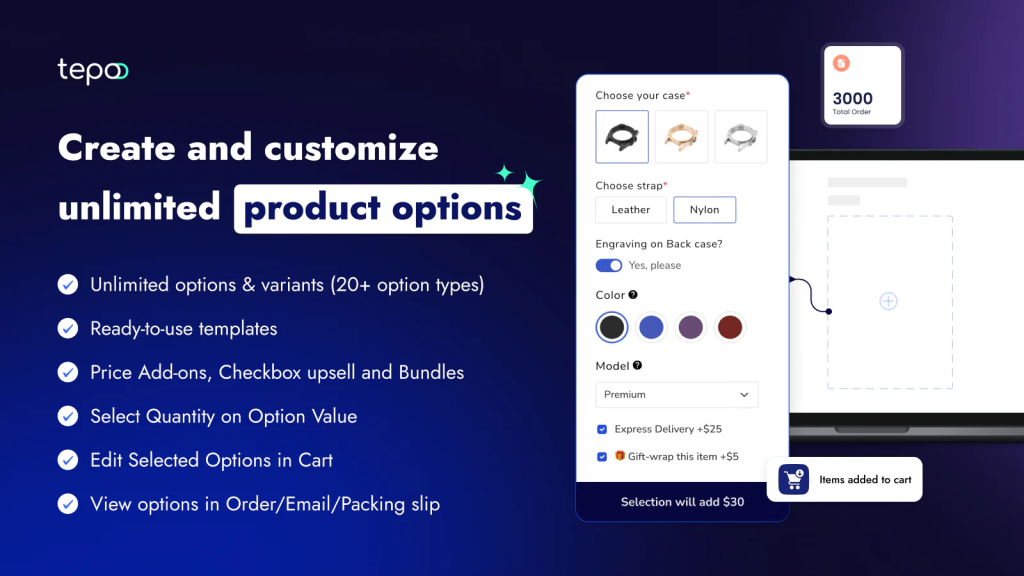
Tepo Custom Product Options is a newer entrant that has quickly climbed in popularity, boasting a 4.9 rating with ~600+ reviews. Tepo focuses on allowing extensive customization of product options, and yes, that includes variant swatches. One thing that sets Tepo apart is its attention to Shopify’s sales process – it integrates with discount codes and upsells quite smoothly.
Key Features:
- Unlimited Variants & 25+ Option Types: Tepo frees you from Shopify’s 100-variant limit. You can create countless variants and it supports 25+ types of options, covering everything from color/image swatches to text fields, checkboxes, dropdowns, etc.
- Conditional Displays: Easily configure conditions so that certain options (or swatches) appear only when relevant. This makes the product form shorter and more intuitive for customers.
- Bundles & Add-ons: Tepo can actually bundle products together as part of an option selection. For example, a “Build your own gift set” could let customers pick a color variant (swatch) for item A and add item B as an add-on, all from one page. It also works with Shopify’s discount code system at checkout, meaning any add-on products or variant choices integrate with cart discounts without issues.
- CSV Import/Export: For power users, you can import options via CSV and apply option sets to multiple products in bulk. This saves a ton of time if you have repetitive variant sets (like 10 colors swatches used across hundreds of products).
- Order Integration: All chosen options (including swatch selections) are visible in the order details, emails, etc., ensuring you can fulfill orders accurately.
- UI and Theme Compatibility: The design of Tepo’s swatches and fields is clean and can be customized to match your theme. It’s also built to play nicely with page builder apps and other common integrations.
Pricing: Free plan available, usually with some limits (perhaps on number of options per product or certain advanced features locked). The full “Unlimited” plan is $19.99/month, which unlocks all features with a 7-day free trial. The free plan might suffice for small stores or those with just a few products to customize, while the paid plan is more for larger catalogs needing unlimited usage.
Use Case: Tepo is a great fit for merchants who want a balanced approach to advanced features and ease of use. It’s often recommended for those who find other apps too limiting or too complex – Tepo strikes a middle ground. For example, if you run a furniture store where customers can choose fabric swatches (color/pattern) and also add complementary products (like adding an ottoman to a chair), Tepo can handle both elegantly. Another strong example is any store that wants to bypass Shopify’s variant limit – Tepo explicitly markets that you’ll “no longer be constrained” by 3 options/100 variants. The combination of swatches, unlimited options, and even upsell bundles makes it a potent tool for increasing sales. Given its newcomer status, the interface is quite modern and user-friendly, reflecting newer UX trends.
9. Advanced Product Options (APO) by Mageworx

Advanced Product Options (APO), by Mageworx, is a name that might ring a bell for merchants coming from other e-commerce platforms (Mageworx has a long history of product options extensions). On Shopify, APO is a powerful app aimed at overcoming limits with infinite product options and swatches. It’s designed for those who need very advanced option logic and pricing rules.
Key Features:
- Unlimited Variants & Option Combinations: Like others, APO lets you create unlimited variant options in any combination (no cap on number of options or variants).
- Rich Swatch Support: It supports color swatches and image swatches natively. You can set up swatches for product variants and even have them change the main product image when selected (great for showcasing variant-specific images).
- Dynamic Pricing & Tiered Pricing: One of APO’s standout features is dynamic pricing rules. You can make the product price change based on selections (add or subtract costs, or even give discounts for certain combos). For example, selecting a premium color swatch could add 10% to price, or buying in bulk quantities via an option can trigger a discount – all automated.
- Linked Option Logic: Options can be linked such that one choice influences what’s available in another (beyond basic hide/show). This is useful for complex products – e.g., choose “Custom Print = Yes” and it unlocks a whole set of swatch choices for print colors while maybe disabling some other options.
- Add-on Products as Options: A unique upsell feature – you can include actual other products as selectable options. For instance, a camera product page could have an option “Add memory card?” which is essentially another product being bundled. Customers can configure everything in one place, and APO handles adding the extra product to the cart behind the scenes.
- Bulk Option Management: APO recognizes that merchants with large catalogs need efficiency. It offers bulk adding and editing of options, option templates, and a well-organized dashboard to keep track of all the custom options across your store.
- Strong Admin Integration: The app is usable directly within Shopify Admin (no need to always open an external dashboard), which makes it feel more integrated. It’s also updated for Shopify’s latest theme architecture and works with Online Store 2.0 themes.
Pricing: Free plan available (Mageworx often provides a limited free version). Beyond that, paid plans are tiered but the specifics might vary – typically starting around $19 or $29/month for the full feature set, often with a 14-day free trial. Given the advanced capabilities, the cost is justified for businesses that truly need those extra bells and whistles in variant logic and pricing.
Use Case: Advanced Product Options is tailored for large or very customized stores. Think of merchants selling custom-built computers (where each component is an option that changes price), high-end furniture with tons of finish options, or B2B wholesalers needing tiered pricing and variant selection in one interface. If your store has complex pricing rules associated with variant choices, APO is likely the best fit. Also, for those who want to avoid multiple apps (one for swatches, one for product bundling, one for wholesale pricing, etc.), APO combines many functions in one. Keep in mind that with great power comes a bit more complexity – the app might have a learning curve, but the Mageworx team provides documentation and support to help. In summary, for top-tier variant customization needs (and an eye on increasing AOV through sophisticated upsells), APO is a top contender in 2025.
10. Product Options & Customizer (PC) by Product Customizer
Last but not least, Product Options & Customizer – often just called “PC – Product Options” – is a long-standing app that many merchants have relied on for years. As the name suggests, it’s geared towards adding custom options to products, including variant swatches, and is known for its reliability and excellent customer service. Many merchants have stuck with PC for over a decade on Shopify, which is a testament to its value.
Key Features:
- Limitless Options with Swatches: PC allows unlimited product options and supports showing options as color swatches or image swatches (as well as other types like text fields, dropdowns, etc.). It’s a direct answer to Shopify’s variant limits and provides more flexibility in how options appear.
- Customizable Visuals: You can tailor the look of the swatches and option selectors to fit your theme. PC has features to modify things like button size, layout (horizontal vs. vertical display of swatches), and CSS styling if needed.
- Conditional Logic & Upcharges: It includes conditional logic to display options based on prior selection, and the ability to set additional charges for certain options. For example, choosing a custom color swatch might add a fee, or selecting “engraving: yes” could add a fixed cost – PC handles this smoothly.
- Combine Variant Options from Different Products: A newer feature mentioned in some comparisons is that PC can mix and match variants from different products in one product page. This is somewhat similar to product bundling or grouping, giving customers more freedom to customize a combined product.
- Specialized Inputs: PC also offers unique inputs like a date picker, font picker, etc. which can complement swatches if you’re offering deep customization (imagine a print where the customer picks a color swatch for the frame and a date for an engraved date).
- Performance & Support: The app is optimized for speed so that adding it doesn’t slow down page load noticeably. And importantly, the support team is frequently praised – quick to respond and help with any integration issues or even small custom tweaks. After all, an app that’s been around ~10 years has had time to refine their support process.
Pricing: Free plan available, which is great for trying it out. The paid plans start around $8.99/month (as per some sources) and can go up based on additional features or higher usage. It also typically offers a free trial. PC’s pricing is competitive, and considering its longevity, many merchants find it worth the subscription for the peace of mind it brings.
Use Case: PC – Product Options is a solid choice for store owners who want a well-established solution with dependable support. It’s very much a “set it and forget it” app – once configured, it reliably displays swatches and options without needing constant attention. It’s suitable for a wide range of stores, from small boutiques to large catalogs, especially if you started on Shopify early and want an app that has grown with the platform. For example, if you run a custom apparel store where users select a size, then a color swatch, and maybe upload a logo file, PC can manage all that with ease. Long-time users often cite that it “has always been extremely quick in helping out” whenever something needed adjustment. In summary, Product Customizer’s app is battle-tested for Shopify and remains one of the top recommendations for variant swatches and beyond.
Alternative Solutions: Adding Variant Swatches Without an App
While the apps above offer convenient, feature-rich ways to implement color and image swatches, you might be wondering if it’s possible to achieve similar results without installing an app. The answer is yes – depending on your theme and your coding comfort level, you have a couple of alternative approaches:
1. Use a Theme with Built-In Swatch Features: Some Shopify themes come with native support for color swatches on product pages (and sometimes collection pages). If you’re choosing a theme from the Shopify Theme Store, you can filter for the “Color swatches” feature. Many of Shopify’s free Online Store 2.0 themes (like Dawn, Sense, Craft, Colorblock, etc.) have either built-in settings for variant swatches or are coded in a way that makes adding swatches easier. For example, the Dawn theme can display color options as swatches if configured correctly. Often, the process is as simple as uploading color variant images or specifying a color hex code in the variant metafield, and the theme will automatically show a swatch instead of text. Check your theme’s documentation – you might find toggles for “Enable color swatches” under theme settings, especially if the theme advertises this feature. Using a theme’s native capability is great because it doesn’t add extra scripts or monthly costs. However, the downside is that not all themes support this out of the box, and you might be limited in style or functionality (e.g., a theme might only support color swatches but not image swatches of patterns).
2. Add Custom Code (DIY or With Developer Help): If your theme doesn’t support swatches, you can add them by editing your theme’s code. This typically involves HTML/Liquid, CSS, and a bit of JavaScript. There are tutorials and ready-made code snippets available to guide you. For instance, Shopify experts have published guides on how to replace the default variant selector with swatch buttons by using a combination of Liquid code for rendering swatches and CSS for styling them, often mapping variant names (like “Red” or “Blue”) to color hex values or images. One example is the EZFY tutorial which provides a copy-paste snippet to add color swatches to free Shopify themes. This method typically requires creating a new section or snippet in your theme, pasting provided code, and possibly adjusting a list of colors. The advantage is that you get full control and no app bloat (as one snippet provider puts it, apps inject bloated code whereas a simple theme snippet is lean and fast). The disadvantage is that if you’re not familiar with coding, it can be a bit intimidating – making a mistake in theme code could affect your site’s layout. Always backup your theme before trying this, or consider hiring a Shopify developer for a one-time setup. The good news is once it’s set up, there’s no ongoing fee, and your swatches will likely load faster than an app since it’s native code.
3. Metafields and Automatic Color Pickers: A newer, semi-technical approach leverages Shopify Metafields. You can create a metafield for products (or variants) to store a color value (like #FF5733 for a shade of orange) or an image, and then update your theme to use that metafield for rendering a swatch. Some Online Store 2.0 themes have started adopting this approach, where if a variant has a metafield named “Color Swatch” with a hex code or image, the theme will show that swatch. This is not a plug-and-play feature for every theme, but it’s a technique that developers use to avoid hardcoding a long list of colors in the theme code. It gives merchants a way to manage swatch visuals through Shopify’s UI (in the metafields section) rather than touching code for each new color.
Pros and Cons of No-App Approaches: The benefit of not using an app is primarily performance and cost. No monthly fees, and your site can avoid loading external scripts – meaning potentially faster page loads. You also reduce dependency on third-party apps, which can simplify troubleshooting. However, the drawbacks include limited functionality (most DIY solutions handle basic color swatches but not complex logic or things like linking products together), and a requirement of technical effort to implement and maintain. If Shopify updates something or you change your theme, you might have to redo or adjust your custom swatch code. In contrast, apps are maintained by their developers to work with new Shopify changes.
That said, if your needs are simple – e.g., you just want color circles instead of text for a single option like “Color” – and you’re comfortable with some coding or one-time developer help, the theme code route can be very rewarding. It gives you lightweight swatches without ongoing commitments. For example, a merchant using the Dawn theme reported adding custom color swatches with just a bit of Liquid code and it worked beautifully across their product pages, improving UX with zero impact on speed.
In summary, theme-based or code-based swatches are a viable alternative if you’re inclined to tinker or have a straightforward use case. For more complex needs (like swatches + conditional logic, or multi-image variant galleries), an app from the top 10 list is likely a more efficient solution.
Conclusion
In 2025, Shopify store owners have an abundance of choices for implementing product variant swatches – from powerful all-in-one apps to lightweight free plugins, and even DIY code solutions. The “Top 10” apps we covered offer a range of capabilities for every budget and requirement:
- If you need comprehensive product option suites that include swatches as part of a larger toolkit (with features like unlimited variants, conditional logic, uploads, etc.), look at apps like **Globo Product Options, Infinite Product Options, Relentless Variant Option app, or AvisPlus. These give you swatches and much more in one package.
- If you prefer a solution focused specifically on swatches and variant presentation, consider Swatch King – it’s built to enhance the variant selection UX and link products as variants, solving common Shopify limitations in that area.
- For those on a tight budget, options like King Product Options (Best) and OPTIS shine as free solutions that don’t skimp on features. They prove you can get a professional swatch experience without spending a dime.
- If your store’s needs are very advanced – involving complex pricing rules or bundling – an app like Advanced Product Options (APO) might be worth the investment for its powerful feature set.
- And of course, don’t forget the alternative routes: a swatch-friendly theme or a bit of custom code can implement basic color swatches elegantly without an app, which is perfect for simplicity and speed.
When choosing a solution, consider your specific use case and growth plans. Ask yourself: Do I just need simple color swatches on the product page, or will I eventually want them on collection pages and with fancy options like linking products or conditional logic? How many products and variants do I manage (do I risk hitting the 100-variant cap)? Is budget a concern, or is support/service more important to me? Also think about performance – most top apps are well-optimized, but every app adds some load, whereas a theme code solution is native.
The good news is that all the apps listed are well-regarded, and many offer free trials or plans, so you can test a couple to see which fits your workflow best. Many Shopify merchants end up trying 2-3 apps before settling on the perfect one for their store’s theme and requirements – that’s normal. Just be sure to fully uninstall any app you decide not to use (including removing leftover code if prompted) to keep your store clean.
In conclusion, variant swatches are a must-have for modern Shopify stores aiming for a visually appealing and user-friendly shopping experience. They help customers quickly find the variant they love, be it the right color, pattern, or style, which can significantly boost sales and customer satisfaction. Whether you achieve this through one of the Top 10 apps we’ve discussed or via a custom theme tweak, you’ll be adding a layer of professionalism to your store that shoppers have come to expect in 2025. Happy swatching, and here’s to creating an engaging, conversion-optimized storefront!





