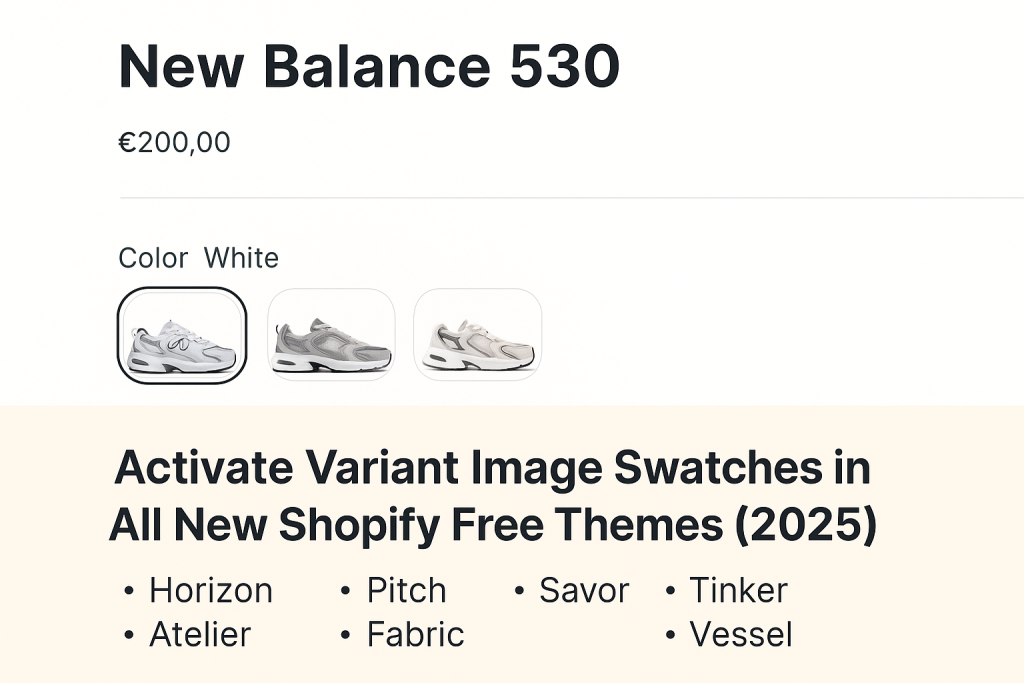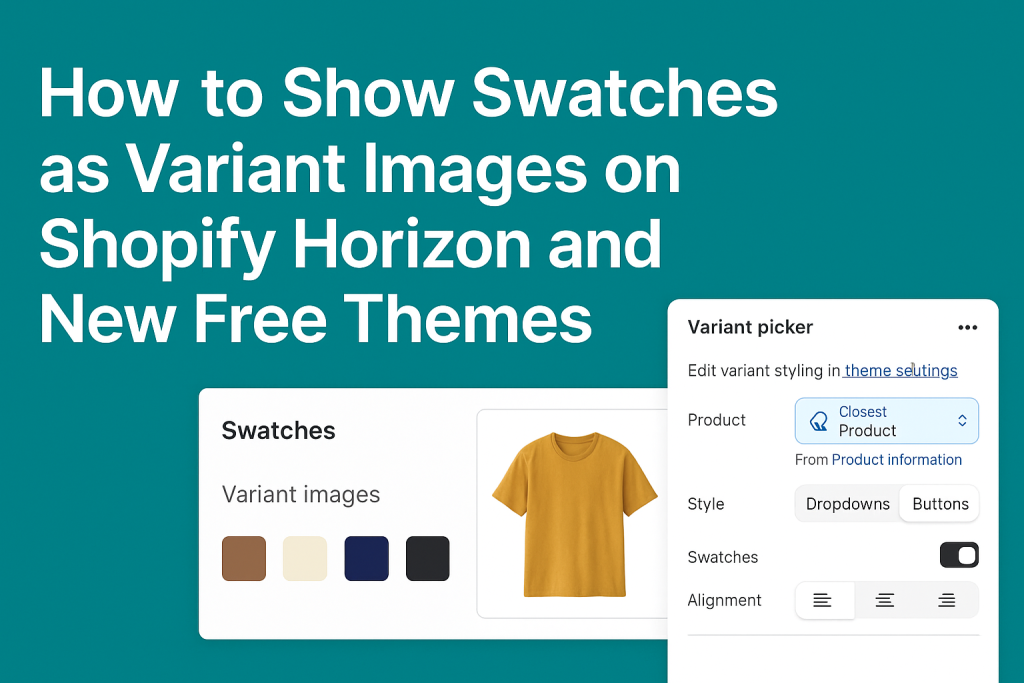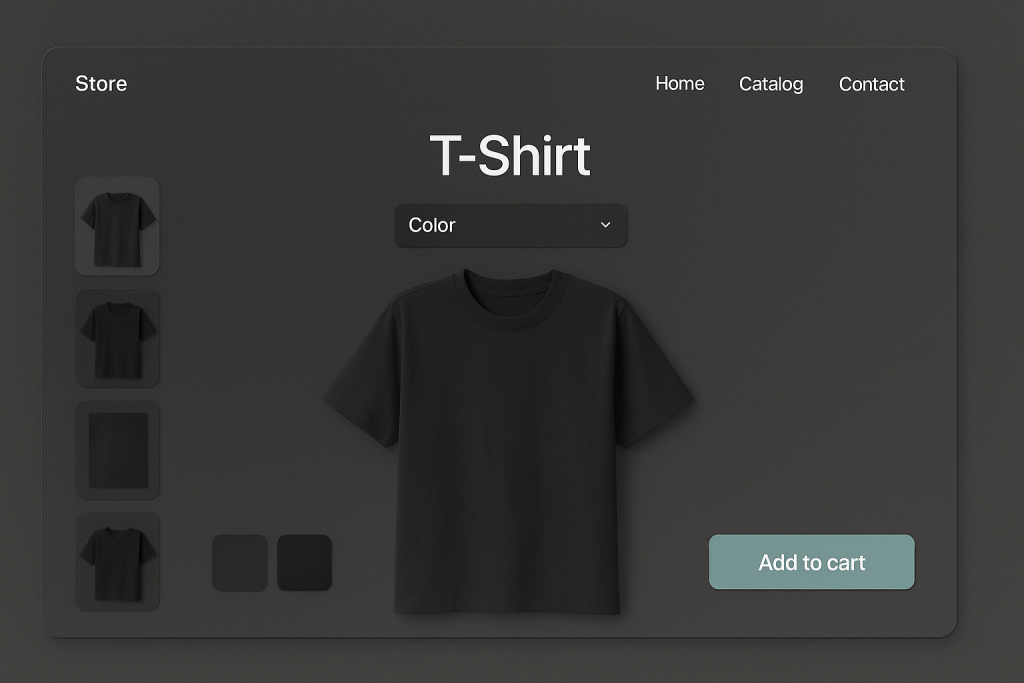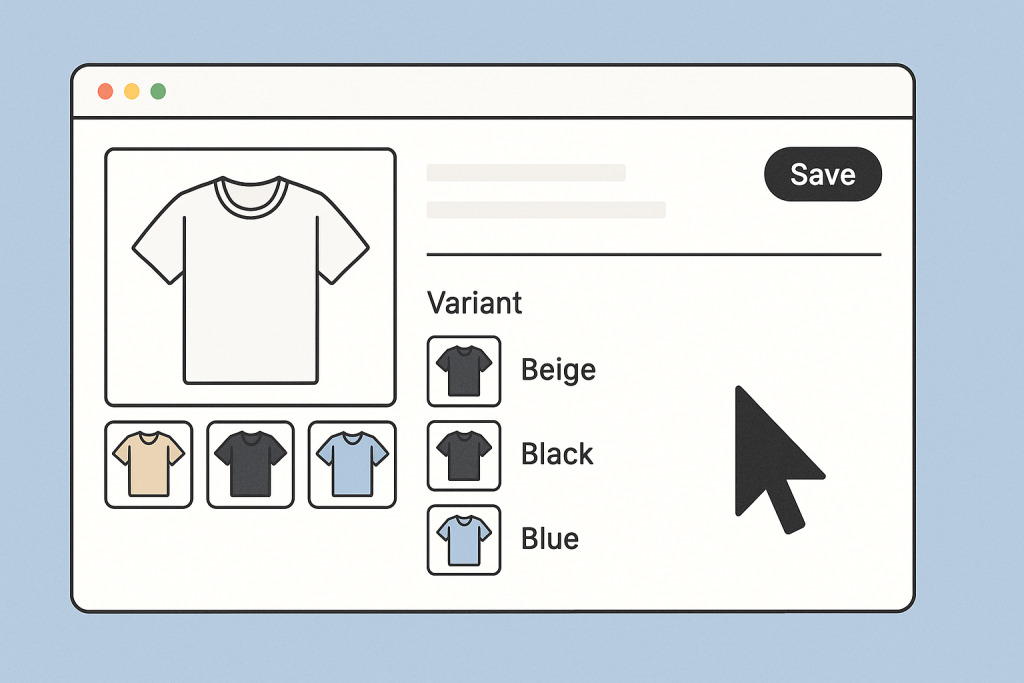If your Shopify store shows all product images at once, including those unrelated to the selected variant, you are not alone. Shopify’s default behavior displays every image in the product gallery, which often creates a cluttered and confusing shopping experience. The good news is that this can be fixed without any coding. With the right […]
Dawn vs Horizon: Which Shopify Theme Is Best for You in 2025?
Choosing the right Shopify theme can make or break your store’s success. Two of the most talked-about free themes today are Dawn and Horizon. While Dawn has been the default for years, Horizon is Shopify’s newest visual-first theme introduced in 2025. But which one should you choose? In this detailed comparison, we’ll look at their […]
Bulk Upload Product Images to Shopify – Fastest Way to Add Thousands of Images (2025)
Managing product images in Shopify can be exhausting, especially if you’re dealing with hundreds or thousands of SKUs. Shopify doesn’t offer a simple solution to upload images in bulk with smart matching for each variant. Doing it manually takes hours and increases the risk of errors. With CS ‑ Smart Bulk Image Upload, you can […]
Activate Variant Image Swatches in All New Shopify Free Themes (Horizon Themes) – Without Code or App
If you’re using one of Shopify’s new free themes from 2025 and want to replace dropdown menus with clickable image swatches, this guide is for you. Visual swatches not only improve your product pages but also increase conversion rates and reduce returns. In this article, you’ll learn: Let’s get started. Why Replace Shopify’s Default Dropdowns […]
How to Show Swatches as Variant Images on Shopify Horizon and New Free Themes (2025)
Many Shopify merchants struggle with the default way product variants are displayed. Instead of showing visual swatches, Shopify often uses dropdown menus that do not reflect the actual variant images. This can confuse customers and reduce trust during the purchase process. In this guide, we’ll explain: The Problem: Shopify’s Default Variant Display Is Not Visual […]
How to Show Variant-Specific Images on Shopify’s New Horizon Themes
Introduction: Shopify’s Horizon Themes Just Got Smarter Shopify’s new Horizon theme family—including Horizon, Pitch, Atelier, and Fabric—brings bold design, faster performance, and full section-based editing to the forefront. These themes are crafted for merchants who care about aesthetics and usability across devices. But even with these visual upgrades, one frustrating issue remains: Shopify still shows […]
How to Set Multiple Variant Images on Shopify Horizon Theme
As Shopify continues to evolve its storefront experiences, the Horizon theme family, launched as part of the Shopify Summer 2025 Editions, introduces a sleek and modern design system tailored for immersive, fast-loading e-commerce stores. These themes are built for performance, visual storytelling, and scalability—making them a favorite among fashion, lifestyle, home décor, and beauty brands. […]
New Shopify Themes (May 2025): Is Horizon the New Dawn?
In May 2025, Shopify introduced a new design direction with the launch of 10 free themes under a unified theme architecture called the Horizon Framework. At the center of this release is the Horizon theme itself, which is being positioned as the natural successor to Dawn. Dawn has served as the default theme for Shopify […]
Shopify Blogging Guide: How to Add a Blog to Your Store & Top 5 Blog Apps for SEO (2025)
Shopify isn’t just for selling products – it can also power your content marketing. In this guide, we’ll explain how to use Shopify for blogging, integrate a blog into your store, and boost your content strategy. We’ll compare popular Shopify blog apps (like DropInBlog vs Related Blog Posts Pro, Automizely Page Builder vs Bloggle, and […]
How to Speed Up Your Shopify Store: 9 Essential Tips for a Faster Website
Is your Shopify store loading too slowly? Speed is critical for keeping customers engaged, reducing bounce rates, and increasing conversions. A slow site can drive visitors away before they even see your products. This guide explains how to speed up your Shopify store with actionable tips, tools, and strategies. Whether you’re a beginner or an […]
Shopify Dropshipping: Top Apps and Strategies for Success
Shopify dropshipping is an e-commerce model where you can sell products without holding inventory. You simply source products from suppliers who ship directly to your customers. This model has exploded in popularity because it’s low-risk and easy to start. In this blog post, we’ll explore the best Shopify apps for dropshipping, including print-on-demand services, AI […]
How to Add Multiple Images to Variants on Shopify
By default, Shopify only allows a single image to be assigned to each variant. This limitation can lead to confusion and lower conversion rates. For example, if someone selects the red version of a product but still sees images of the blue or green variant, it creates uncertainty. To solve this problem without coding or […]