How to Display Multiple Variant Images in Shopify (No Coding)
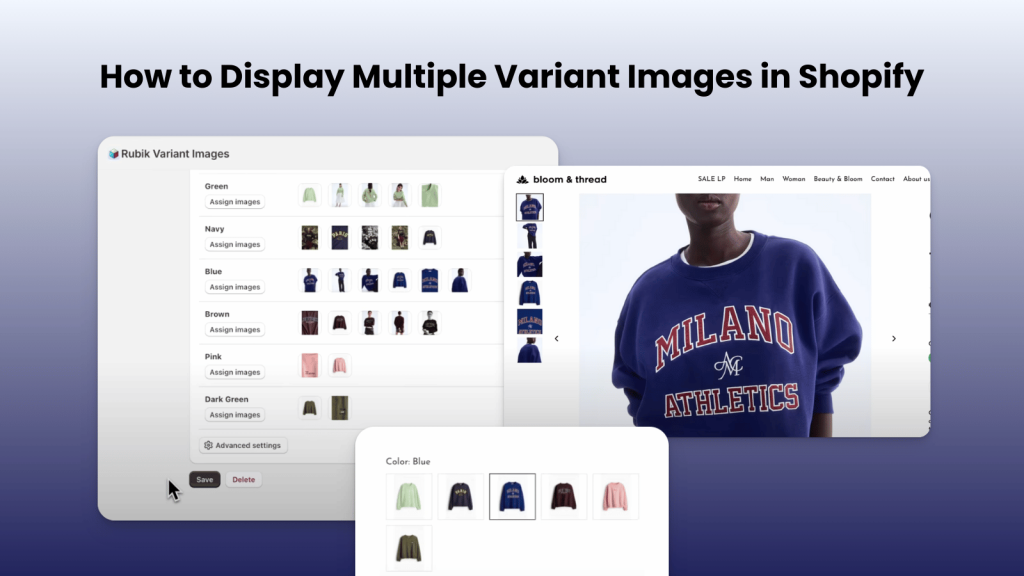
Showing the right images for each product variant is important for boosting conversions and reducing returns. Instead of displaying all product images together, you can show only the images related to the selected variant without writing any code.
This is where Rubik Variant Images & Swatch comes in. The app allows you to assign multiple images per variant, display clean swatches, and create a smooth shopping experience on your Shopify store.
Watch the Tutorial
Here is a complete walkthrough:
With Rubik Variant Images & Swatch you can assign multiple images to each product variant and ensure that only the relevant images are displayed when customers switch between options. The app also lets you add image or text swatches for a modern and user-friendly product page. By showing buyers exactly what they will receive, you can reduce product returns and improve the overall shopping experience.






