Overcoming Shopify’s 100 Variant & 250 Image Limit (2025 Guide)
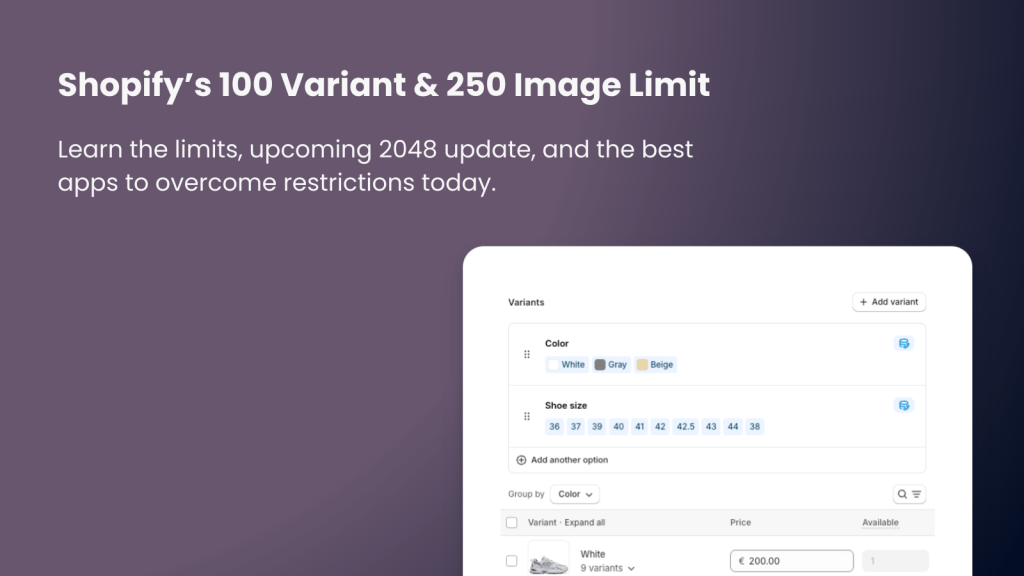
Shopify is one of the most popular e-commerce platforms today, but one of the most common issues merchants face with highly customizable products is the 100 variant limit and the 250 image limit.
For example, if you have two or more variant options (such as color + pattern + size) and many possible combinations, the limit quickly becomes a problem. Imagine 5 colors, 5 patterns, and 10 sizes. That results in 250 total variants. Shopify, however, allows only 100 variants per product. Without using an app or making code changes, it is impossible to go beyond this limit.
This limitation is especially common for:
- Mechanical parts and automotive products
- Phone cases with multiple designs and device models
- Apparel with extended size runs and design combinations
- Jewelry with metal, stone, and size options
- Furniture or home goods with color, fabric, and dimension options
The same applies to the 250 image limit. If your product requires showcasing detailed images for each variant, you will quickly hit Shopify’s cap.
Shopify is aware of this problem and has already announced that the variant limit will be expanded to 2048 variants per product. This update was mentioned for the second half of 2025, but no exact release date has been given yet. Until then, merchants need effective workarounds.
In this guide, I will explain two practical solutions to overcome Shopify’s current limits.
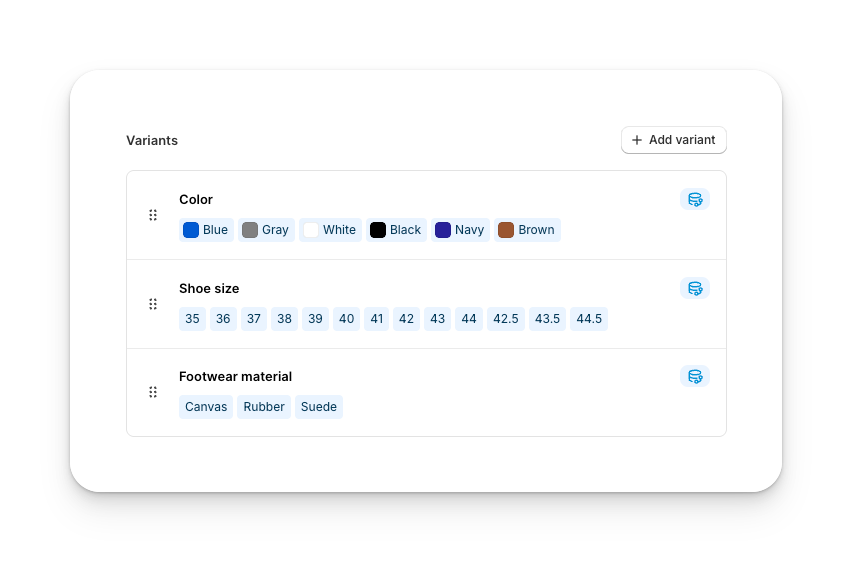
1. Combined Listings Apps
With combined listings, you create multiple separate products and then merge them on the storefront. For instance, if you have 4 colors, 8 patterns, and 10 sizes (totaling 320 variants), you can split them into 4 products (one for each color). Each product would then only have 80 variants, which is within the Shopify limit. With the help of a combined listings app, customers will still see them as one unified product page.
Recommended app: Platmart: Color Swatches
2. Product Options Apps
Another approach is using product options apps. These apps create virtual variants, allowing you to bypass Shopify’s native 100 variant cap. Instead of creating every single combination as a Shopify variant, you can add custom dropdowns, swatches, or text fields that function like variants but do not count against the 100 limit.
Recommended apps: Globo Product Options, OPTIS Product Options – Variant, Easify Custom Product Options
While Shopify’s current 100 variant and 250 image limits can be restrictive for merchants with complex product catalogs, there are reliable solutions available today. By leveraging combined listings or product options apps, you can continue to offer customers the choices they expect without being blocked by Shopify’s native restrictions. Keep in mind that Shopify has already announced its plan to expand the variant limit to 2048, so a permanent solution is on the horizon. Until then, using the right apps and strategies will help you grow your store smoothly.
FAQ
Can I bypass Shopify’s 100 variant limit without apps?
No, Shopify does not allow more than 100 variants per product natively. You need to use apps such as combined listings or product options to overcome this restriction.
When will Shopify increase the 100 variant limit?
Shopify has announced that the variant limit will be expanded to 2048 in the second half of 2025, but no exact date has been confirmed yet.
Does the 250 image limit apply to all products?
Yes, each product in Shopify can have a maximum of 250 images. If you have a large catalog or many detailed photos per variant, you will need to prioritize or use apps to manage them effectively.
What types of products are most affected by Shopify’s variant and image limits?
Products with multiple customization options such as apparel, jewelry, phone cases, automotive parts, and furniture are most commonly affected.
Which apps are best for overcoming Shopify’s variant limits?
Recommended apps include Platmarts: Color Swatches (for combined listings) and Globo Product Options, OPTIS Product Options – Variant, Easify Custom Product Options (for virtual variants).
Keywords: Shopify 100 variant limit, Shopify 250 image limit, Shopify variant limit 2025, Shopify variant workaround, Shopify image limit workaround, Shopify multiple product options, Shopify combined listings app, Shopify product options app, Shopify variant apps, Shopify 2048 variants update





