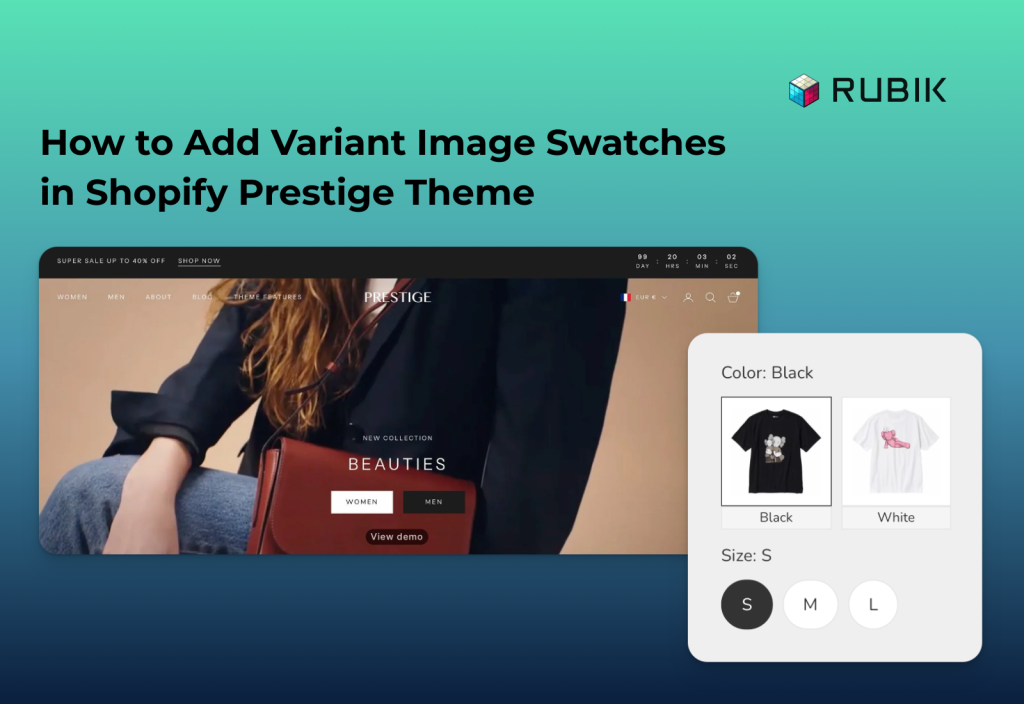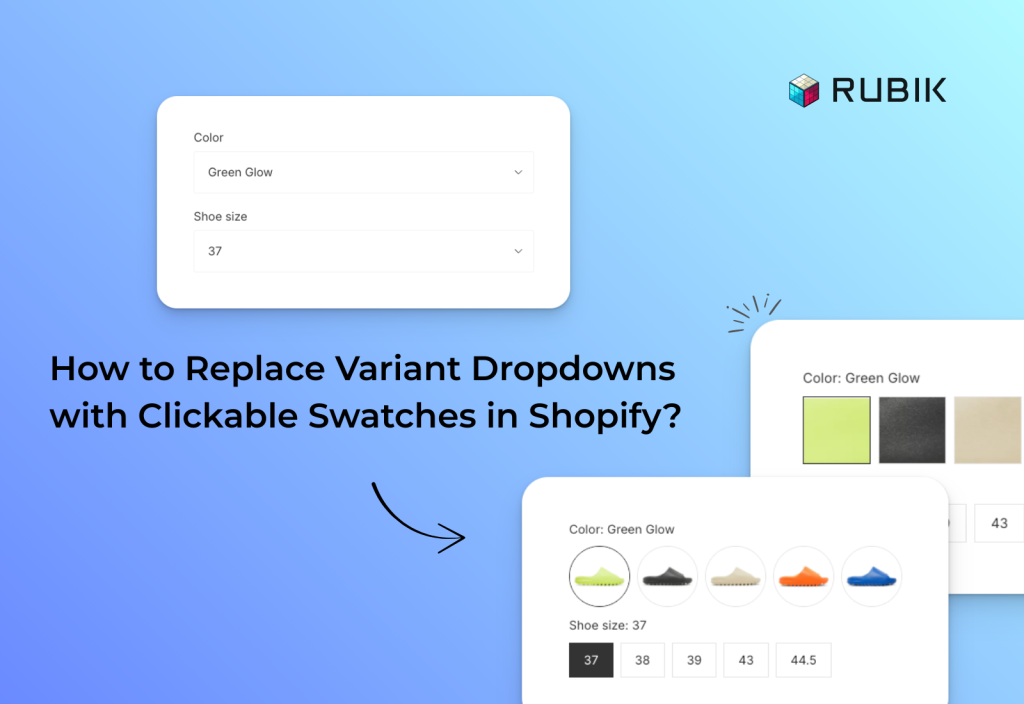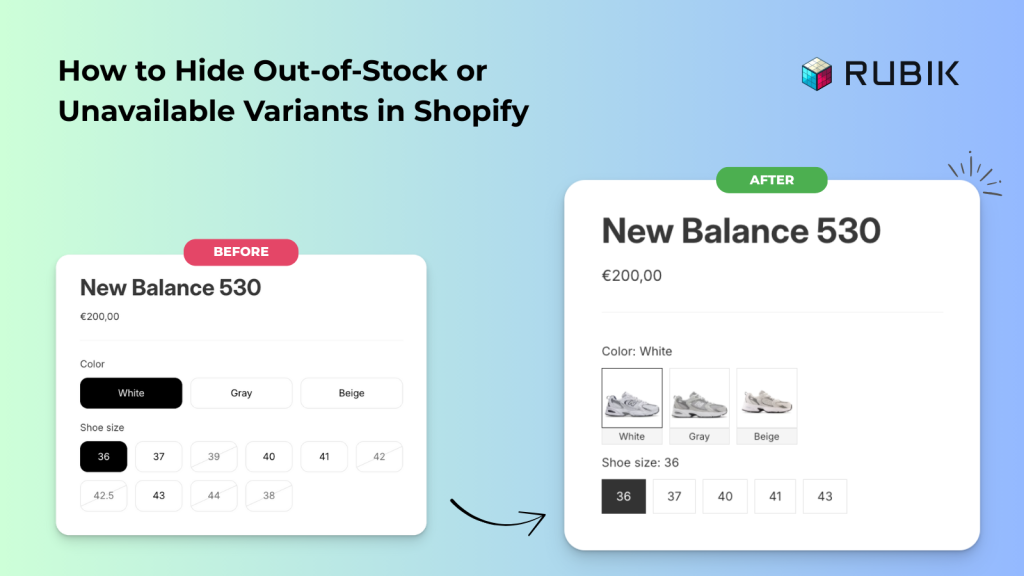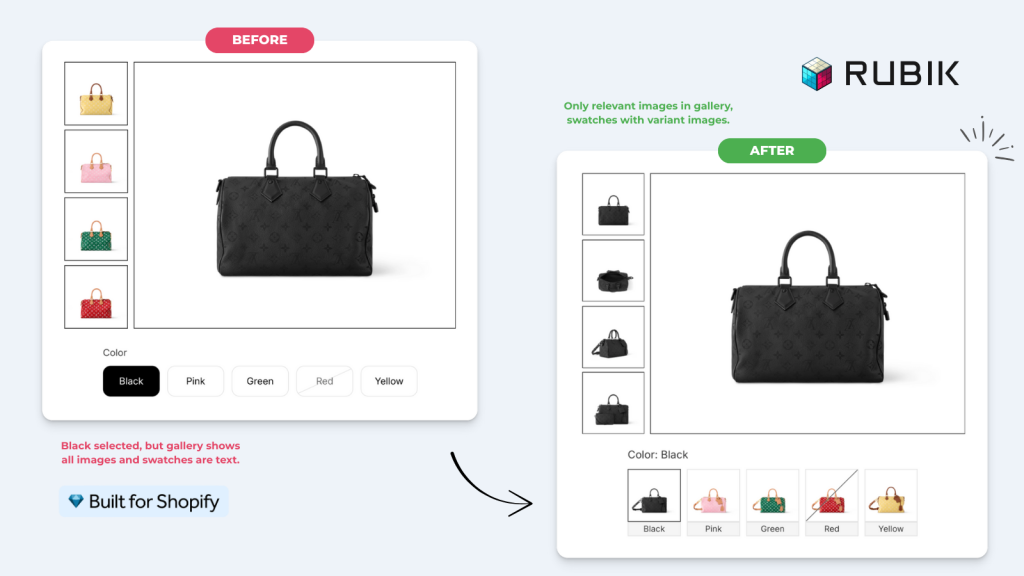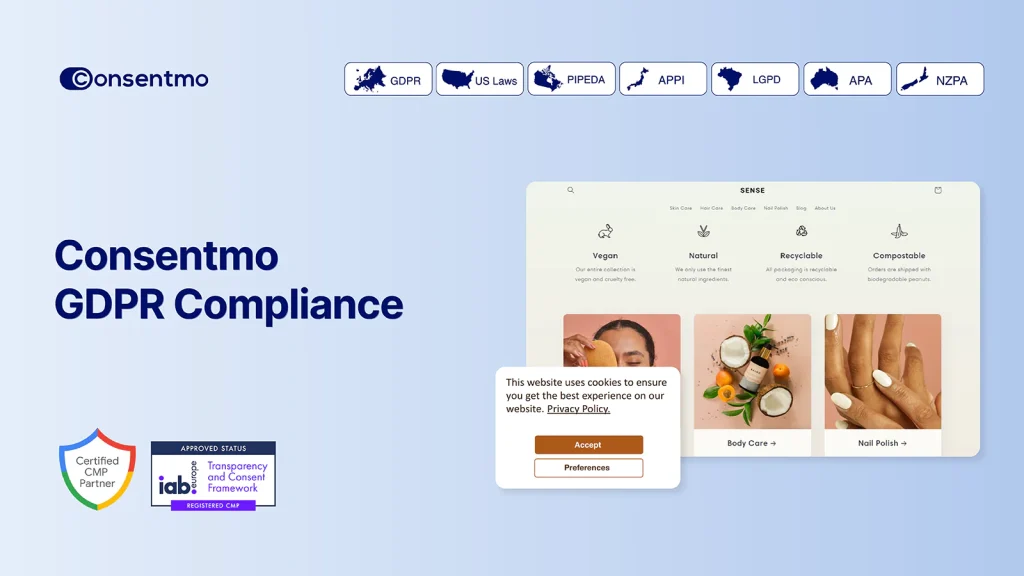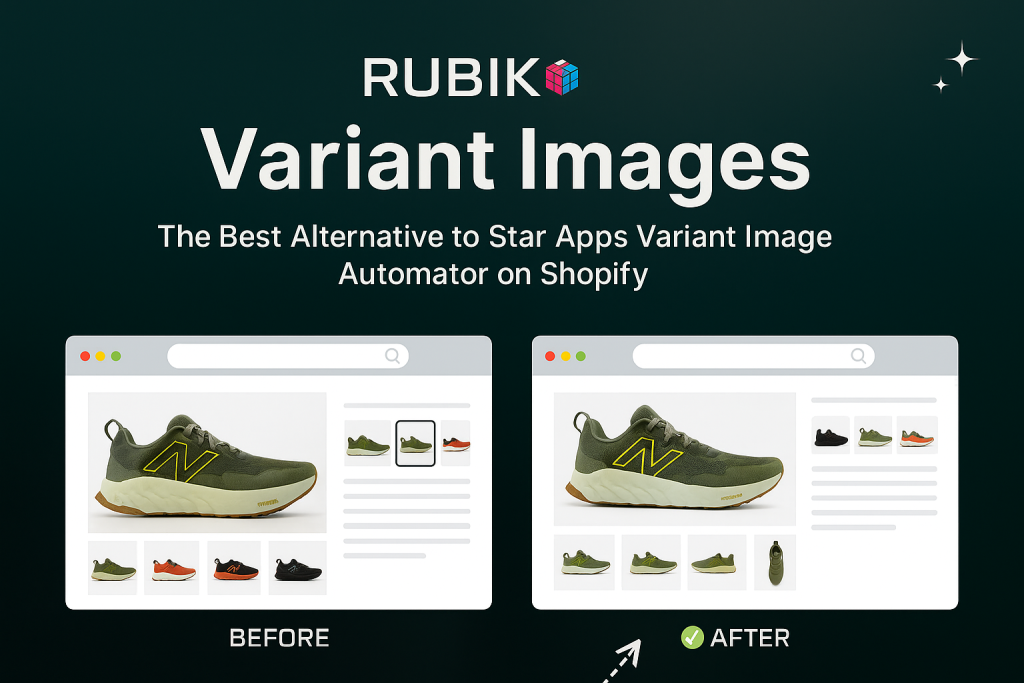Instant Page Builder is a flexible page builder app for Shopify that allows you to create custom sections, design unique product pages, and fully personalize your store layout. With Instant, you are not limited by your Shopify theme. No matter which theme you are using, you can easily customize the look and feel of your […]
How to Add Variant Image Swatches in Shopify Prestige Theme
Prestige is one of the most popular paid themes on Shopify, and it includes built-in color swatch and variant image swatch features. In this post, I will show you step by step how to activate the built-in variant image swatches in the Prestige theme. If you prefer not to use the built-in option and want […]
How Do I Replace Variant Dropdowns with Clickable Swatches in Shopify?
By default, most Shopify themes display product variants such as colors, sizes, or styles in simple dropdown menus. While dropdowns may work, they are not the most user-friendly way for customers to shop. Shoppers cannot see all options at once, and for visual choices like colors or styles, dropdowns fail to deliver the clarity buyers […]
How to Hide Out-of-Stock or Unavailable Variants in Shopify (Step-by-Step Guide)
If you’re running a Shopify store, you’ve probably noticed how confusing it can be for customers when out-of-stock or unavailable variants still appear on your product pages. In this guide, we’ll show you how to hide sold-out options and make sure shoppers only see what’s actually available. To achieve this, we’ll be using our Rubik […]
How to Customize Shopify Product Swatches With Variant Images or Color Options?
Customizing your Shopify product swatches is one of the most effective ways to make your store look professional and improve conversions. Instead of using the default dropdown menu, you can replace variant selectors with color swatches or variant-specific images that show customers exactly what they’re buying. This not only creates a more visual and interactive […]
Shopify Multiple Variant Images & Variant Image Swatch Guide (2025)
So, if you are here, I’m guessing you have a product with more than one variant. It might be color, style, or anything else, and you are searching for how to show only the specific variant in your variant image gallery. In the default Shopify setup, without an app or customizations, all images are shown, […]
From GDPR to CCPA: What Every Shopify Merchant Needs to Know
If you run a Shopify store and sell to customers in the EU, California, or other regulated regions, privacy laws like GDPR, CCPA, and LGPD are not optional. These global data protection laws require businesses to inform users about data collection, obtain consent before tracking, and handle data access or deletion requests properly. While understanding […]
Rubik Variant Images: The Best Alternative to Star Apps Variant Image Automator on Shopify
Displaying the right images for the right variant is essential for improving user experience and increasing conversions on any Shopify store. Many merchants use apps like SA Variant Image Automator to show only the relevant images when a variant is selected. If you’re exploring other options that offer a visual interface, advanced logic, and seamless […]
Building a High-Converting Product Page on a Horizon Theme
Shopify’s Horizon themes are fast, mobile-optimized, and designed for clean visual experiences. But if your product has multiple variants like colors or sizes, you might notice a common issue: all product images are shown, even the irrelevant ones. This can create a cluttered product page and confuse your customers. In this guide, we’ll walk you […]
Best Way to Show Variants as Separate Products on Shopify – Stamp Variants on Collection App
Managing product variants in Shopify can be frustrating — especially when all variants are grouped under a single product and you want them to show up individually in collection or search pages. If you’re looking for a solution to display variants as separate products, Stamp ‑ Variants on Collection is one of the best apps […]
How to Show Only Relevant Images Based on Variant Selection in Shopify Horizon Theme and Hide Unselected Variant Images
Shopify’s Horizon themes are clean and fast, but still show all product images by default — even ones unrelated to the selected variant. If you want to show only the images that match the selected variant and hide the rest, here’s the easiest way to do it. The Problem Let’s say you sell a hoodie […]
How to Hide Unselected Variant Images in Shopify (and Show Only Selected Ones)
If your Shopify store shows all product images at once, including those unrelated to the selected variant, you are not alone. Shopify’s default behavior displays every image in the product gallery, which often creates a cluttered and confusing shopping experience. The good news is that this can be fixed without any coding. With the right […]